If you're struggling to convert visitors into customers, the problem might be with your checkout page.
According to Bolt Payments, 60-80% of the shoppers abandon their cart during the checkout stage. This is a scary stat but with a few simple tweaks to your checkout page, you won’t be leaving money on the table anymore.
Most first time customers are wary about making a purchase with a brand they’re not familiar with. Their monkey brain is gonna go crazy. It’s gonna make them question their decisions and give them an unhealthy dose of anticipatory regret.
Your checkout page needs to assuage all these fears and re-emphasize why this is a good idea and show credibility that your store is for real.
I studied over 100 checkout pages and here are the crucial checkout page components that will give your conversions an easy 20-30% boost.
Progress bar
A progress bar on the checkout page helps customers feel like they're making progress towards their goal. It provides clarity on where they are in the checkout journey.

This is the Zeigarnik Effect in action. Think of it like a video game - customers are on a mission to complete their purchase, and the progress bar shows them how far they've come. You could get super creative here; say, you have a football store, you could have a ball moving closer toward the goal post.
Promo codes
I hate to say it but a limited time offer can be a powerful motivator for someone to complete their purchase.
If they have a discount code available (like your WELCOME10 coupon), highlight this on your checkout page to make it clear that your customers can save some extra money.

You can even take it a step further and display available offers to make it easy for shoppers to redeem their discounts. Like this…

Shipping information
I can’t remember the number of times I’ve closed the checkout page because I was not sure if, when, and how the items would arrive. Display the estimated time of delivery to provide your customers with an idea of when their order will arrive.

Emphasize the importance of free shipping if you offer it or if their order value is above your free shipping threshold. Make sure the shopper knows how close they are to the free shipping threshold on the cart page.This can motivate them to add more products to their cart.
Trust symbols
In my anatomy of an abandoned cart blog, I wrote about my experience with buying vegan chocolates. It was a fairly new brand, one I’ve not heard of before. Seeing the trust symbols (and free shipping, of course) made me go ahead with the purchase.

Customers want to feel safe and secure when making an online purchase. Including graphics that build trust like seals, payment processors, certification logos, etc., you can help alleviate any fears or doubts your customers may have.
You can also add reviews from past customers to let them know you’re the real deal. This is something we rarely see in the D2C space but it’s quite common in the B2B websites.

Company policies
Company policies may not be the most exciting part of your checkout page, but they're important nonetheless.
Your shoppers, particularly the new ones, are gonna have tons of questions–about shipping, returns, and more. Include a link to your return policy or shipping policy so that customers can easily access that information.
Highlight the tl;dr (30-day returns, money-back guarantee) so users don’t have to leave the checkout process.

Support
This, to me, is probably the most important of all. I need to know if things go wrong, I’ll get help.
Let them know your work hours and how they can reach you. Tell them you’re there for them if they need help. Make sure your chat box is enabled in the checkout page as well to provide them with answers in real time.

Order alterations
Make it easy for customers to change the quantity and size of products in the checkout process without having to go back to the previous steps. Also, let them change their address without having to start the checkout process from the beginning.
Guest checkout
Not everyone wants to create an account when making a purchase. By offering a guest checkout option, you're making it easy for customers to complete their purchase without having to go through the hassle of creating an account. You can also offer the option to create an account with Google or Facebook.
Multiple payment options
The last thing you want to do to a shopper who has shown high purchasing intent is put them off by not letting them pay with their preferred payment method. You’ll also appeal to a wider demographic. Using BNPL has also shown to improve conversion rates.

Auto-fill information
Make it easier for your long-time customers by using autofill and saved options for their names, addresses, credit cards, etc. If you have the email of first-time customers, make sure you pre-fill that information too.
Bonus CRO Tip: Add a border (say 4px) around credit card entry fields to other forms to create a layer of perceived security. By making it clear that their credit card information is being treated with extra care, you're instilling trust and confidence in your customers.
Exit intent popup
Exit popups track the mouse movements of the visitor and identify when someone is about to close their browser. You can use these to show a compelling offer via a popup and a CTA to persuade them to complete the purchase.

Examples




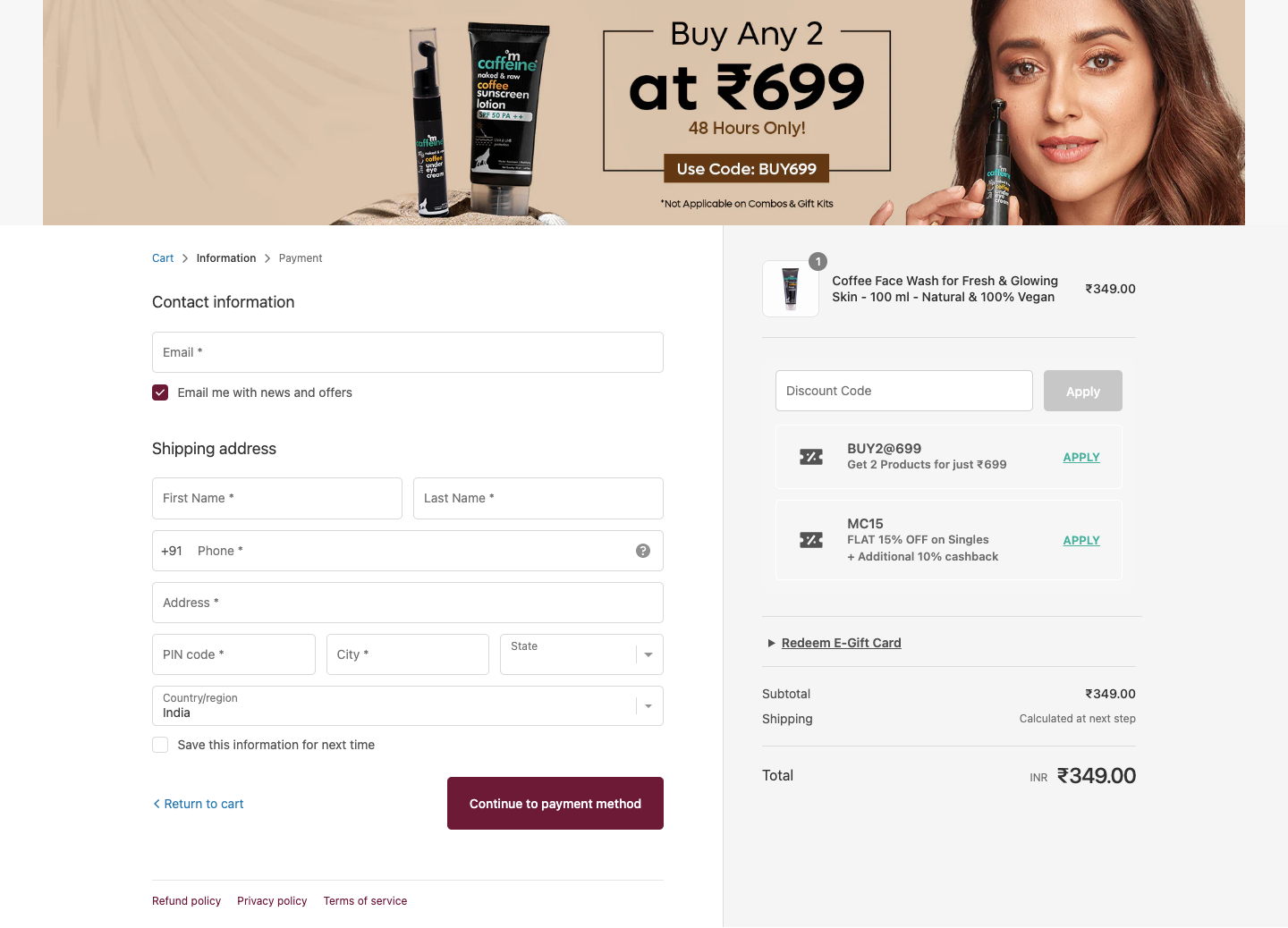





Some Cool things I noticed during my research
- Showing the checkout page as a popup
- Each step of the progress as tabs instead of separate pages to let shoppers go back and forth
- Listing all available coupons
- Extra discounts for vets and nurses (after being verified)
- Price Drop Guarantee

Remember to prioritize simplicity, convenience, and security. Make it easy for your customers to navigate your checkout process, and provide them with clear information.
By implementing these checkout page features, you'll be well on your way to creating a seamless and enjoyable checkout experience for your customers. And as an eCommerce business owner, that's exactly what you want: happy, loyal customers who keep coming back for more.
Cut your email marketing bill by 67%
No limits on contacts.
Pay only for what you use.








.jpg)







.jpg)




.jpg)

.png)

.jpg)
































.png)
.png)










.png)













.png)



















